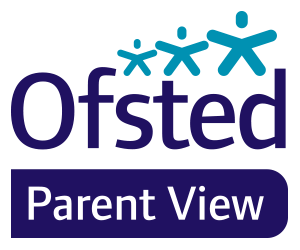How to stay safe on WhatsApp
Our Terms of Service
One way we help you stay safe on WhatsApp is through our Terms of Service. Our Terms of Service outline prohibited activities, which include sharing content (in the status, profile photos, or messages) that’s illegal, obscene, defamatory, threatening, intimidating, harassing, hateful, racially or ethnically offensive, or instigates or encourages conduct that would be illegal, or is otherwise inappropriate or violates our Terms of Service. We may ban a user if we believe that user is violating our Terms of Service.
For more information or examples of activities that violate our Terms of Service, please review the “Acceptable Use of Our Services” section of our Terms of Service. You can also learn more about account bans here.
Be mindful of what you share
We encourage you to think carefully before you decide to share something with your WhatsApp contacts. Consider whether you would want others to see what you’ve sent.
When you share a chat, photo, video, file or voice message with someone else on WhatsApp, they’ll have a copy of these messages. They’ll have the ability to forward or share these messages with others if they choose to. For information about view once, read this article.
Location feature
WhatsApp also has a location feature that you can use to share your location in a WhatsApp message. You should only share your location with people you trust.
Learn more about how to use WhatsApp responsibly in this article.
Safety and security features
On WhatsApp, we’ve created some basic controls that you can adjust as you see fit to help you stay safe.
Privacy settings
Adjust your privacy settings to control who sees your information. You can set your last seen and online, profile photo, about, or status to the following options:
- Everyone: All users can see your profile photo, about, or status.
- My Contacts: Only contacts from your address book can see your last seen and online, profile photo, about, or status.
- My Contacts Except…: Contacts from your address book, except those you exclude, can see your last seen and online, profile photo, about, or status.
- Nobody: No one can see your last seen and online, profile photo, about, or status.
Note: Users you’ve saved as a contact or who you’ve messaged before may be able to see your last seen and online.
Read receipts
Block or report contacts and messages
We encourage you to report problematic content and contacts to us. You can control who you interact with by blocking specific contacts or reporting messages or contacts on WhatsApp. When you receive a view once photo or video, you can report the account to us directly from the media viewer. Learn what happens when you use our block and report features, and how to do this, in this article.
Additional safety resources
If you feel you or anyone else is in immediate danger, please contact your local emergency services.
If you believe someone wishes to hurt themselves and you’re concerned for their safety, please contact your local emergency services or a suicide prevention hotline.
If you receive or encounter content indicating that a child is being abused or exploited, please contact the National Center for Missing and Exploited Children (NCMEC). You can also report the user. Learn more about reporting here. Please do not include any screenshots of the content in your report.